Overview
Want to make sure you have the latest patch update for your Quicken software? You've come to the right place!
Before you begin
While we provide the patch update below, they can also be found in Quicken by going to Help > Check for Updates.
You can check your release version by opening Quicken and going to Help > About Quicken.
If you reinstall Quicken, make sure you've installed the latest patch release before opening your data file; otherwise, you may be unable to use online services.
Important: If you missed any releases, don't worry. You only need to download the most recent release to update Quicken.
Download the Latest Update (US Versions)
Download the
Download the Latest Update (Canadian Versions)
Download the
How to Install the Update (US and Canada)
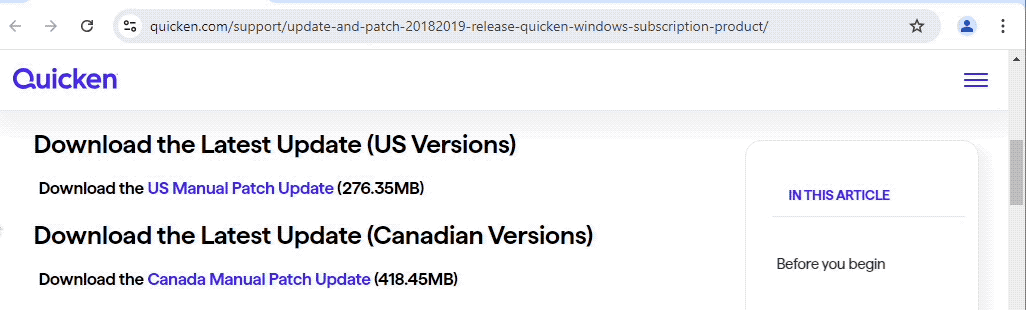
How can we help?
✖Still need help? Contact Us
Click on the link above for the update you prefer (these steps apply to both).
In the bottom left corner of your browser, click Open file when the download is complete.
Follow the on-screen instructions to install the update.
When finished, you can verify the release version of Quicken by selecting the Help menu in the software and choosing About Quicken.
Release Notes (U.S.)
Release R63.21 (US Versions, June 2025)
FIXED - Issues causing crashes in some instances.
Release R63.20 (US Versions, June 2025)
FIXED - Autocapitalization restored for payees in QuickFill.
FIXED - The Last Used column in the Memorized Payee List now displays properly with all font settings and date formats.
FIXED - Issues causing crashes in some instances.
Release R63.19 (US Versions, June 2025)
Memorized Payees and QuickFill
NEW - Create Categorization Rules based on account or amount. You can now define categorization rules that apply based on the account used or the transaction amount. For example, a Costco purchase on a personal credit card can be categorized as Shopping, while the same payee on a business card is categorized as Business Expense. You can also create rules based on amount—for instance, categorize Exxon transactions under $20 as Snacks, and over $20 as Fuel. See the Memorized Payee List or check the Help for more details.
NEW - You can now choose not to memorize a transaction while entering or editing it.
IMPROVED - Updated the Memorized Payee List to show new amount and account rule conditions, allow you to select which columns to show or hide, and generally improved usability.
IMPROVED - Fixed an issue where changes to payee name capitalization couldn't be saved.
IMPROVED - Added easier access to clean up unused memorized payees from the QuickFill list and Tools menu.
IMPROVED - Updated the QuickFill payee list layout with better formatting, search highlighting, and settings access.
Backup and Sync
NEW - Added the ability to cancel an in-progress backup from the Online Backup status icon.
IMPROVED - Interrupted Online Backup attempts will now retry automatically up to five times.
FIXED - A crash that could happen when hovering over the Online Backup icon during a backup.
FIXED - Corrected an issue preventing transaction attachments from opening or previewing in some cases.
Renaming Rules and Memorized Payees
IMPROVED - Renaming Rule screen by clarifying the purpose of Change Payee To and If the payee contains fields, replacing dropdowns with radio buttons, and refining the layout.
FIXED - An issue where syncing to the cloud deleted one of the Memorized Payees with the same name when multiple payees with identical names existed.
Reports
NEW - Added a per-report Hide Cents option to the Visual Settings menu in reports.
FIXED - Resolved overlapping fields and default value issue in Custom date range settings in report preferences.
Investing and Account Management
FIXED - Corrected an issue blocking the switch from Simple to Complete investing for certain accounts.
FIXED - Corrected an issue where security name edits in investment accounts failed to update linked cash transactions.
FIXED - Issue where very small (nano) share amounts remained after selling all shares of a security.
Release R62.16 (US Versions, April 2025)
FIXED - Issue causing crashes in some instances.
Release R62.14 (US Versions, April 2025)
NEW - Tax Loss Harvesting report, showing unrealized investment gains by individual lot, for Premier and above.
IMPROVED - Reports only preferences by adding a Show cents in reports by default setting and updating the section title for consistency.
FIXED - An issue where in certain cases the Investment Performance Report provided incorrect results when using Subtotal by Investing Goal.
FIXED - An issue where reports showed splits and categories despite Show Splits being unchecked.
FIXED - An issue where column width modifications in reports were not saved for certain columns.
One Step Update
IMPROVED - One Step Update to hide investment quotes and results when no investment accounts exist.
Tax Planner
NEW - The Tax Planner now provides suggested Estimated Tax Payments on the Tax Payments page.
Renaming Rules and Memorized Payees
IMPROVED - Renaming Rule screen by clarifying the purpose of Change Payee To and If the payee contains fields, replacing dropdowns with radio buttons, and refining the layout.
FIXED - An issue where syncing to the cloud deleted one of the Memorized Payees with the same name when multiple payees with identical names existed.
Crash Fixes
FIXED - An issue where Quicken would crash when opening the Selected Accounts dialog in the Budget tool.
FIXED - A crash that occurred when opening a data file.
FIXED - Issue causing crashes in some instances.
Other Fixes
FIXED - An issue where Only Once bill reminders created duplicate entries in the Budget.
FIXED - An issue where the Projected Balances graph in Bills & Income displayed incorrect closing balances when transfer reminders were included.
FIXED - An issue where the Online Backup size column showed 0.00MB for files over two gigabytes.
FIXED - An issue where Tabs to Show was missing from the View menu in Starter Edition.
FIXED - An issue where the Top Payee card on the Home Dashboard did not include split amounts for payees.
For previous release notes,
Release Notes (Canada)
Release R63.22 (Canada Versions, June 2025)
What’s New
Create Categorization Rules based on account or amount.
You can now define categorization rules that apply based on the account used or the transaction amount.
For example, a Costco purchase on a personal credit card can be categorized as Shopping, while the same payee on a business card is categorized as Business Expense.
You can also create rules based on amount—for instance, categorize Exxon transactions under $20 as Snacks, and over $20 as Fuel.
See the Memorized Payee List or check the Help for more details.
You can now choose not to memorize a transaction while entering or editing it.
Added a per-report Hide Cents option to the Visual Settings menu in reports.
What’s Improved
Updated the Memorized Payee List to show new amount and account rule conditions, allow you to select which columns to show or hide, and generally improved usability.
Fixed an issue where changes to payee name capitalization couldn't be saved.
Added easier access to clean up unused memorized payees from the QuickFill list and Tools menu.
Updated the QuickFill payee list layout with better formatting, search highlighting, and settings access.
Renaming Rule screen by clarifying the purpose of Change Payee To and If the payee contains fields, replacing dropdowns with radio buttons, and refining the layout.
What’s Fixed
Corrected an issue preventing transaction attachments from opening or previewing in some cases.
An issue where syncing to the cloud deleted one of the Memorized Payees with the same name when multiple payees with identical names existed.
Resolved overlapping fields and default value issue in Custom date range settings in report preferences.
Corrected an issue blocking the switch from Simple to Complete investing for certain accounts.
Corrected an issue where security name edits in investment accounts failed to update linked cash transactions.
Issue where very small (nano) share amounts remained after selling all shares of a security.
Release R62.18 (Canada Versions, April 2025)
What’s New
Tax Loss Harvesting report, showing unrealized investment gains by individual lot, for Home and Business.
What’s Improved
Reports only preferences by adding a Show cents in reports by default setting and updating the section title for consistency.
One Step Update to hide investment quotes and results when no investment accounts exist.
Renaming Rule screen by clarifying the purpose of Change Payee To and If the payee contains fields, replacing dropdowns with radio buttons, and refining the layout.
What’s Fixed
An issue where in certain cases the Investment Performance Report provided incorrect results when using Subtotal by Investing Goal.
An issue where reports showed splits and categories despite Show Splits being unchecked.
an issue where column width modifications in reports were not saved for certain columns.
An issue where syncing to the cloud reset Memorized Payees
with split categories.
An issue where syncing to the cloud deleted one of the Memorized Payees with the same name when multiple payees with identical names existed.
An issue where Only Once bill reminders created duplicate entries in the Budget.
An issue where the Projected Balances graph in Bills & Income displayed incorrect closing balances when transfer reminders were included.
An issue where Tabs to Show was missing from the View menu in Starter Edition.
An issue where the Top Payee card on the Home Dashboard did not include split amounts for payees.
An issue where Quicken would crash when opening the Selected Accounts dialog in the Budget tool.
A crash that occurred when opening a data file.
For previous release notes,
If you encounter a problem while attempting to download the Manual Patch, please reach out to
Troubleshooting
If you click the link for the patch and the download doesn't begin, make sure your browser does not have a pop-up blocker enabled that could be preventing the patch from downloading.
If you are seeing an Unable to check for updates, the server file failed to load error, you find more information on that message by
clicking here .
