All in one secure place
Organize wills, trusts, life insurance, and more in a single, secure digital hub.
One day, your family will need you — but can’t ask you. LifeHub ensures they’ll have your answers, clearly and securely, when it matters most.
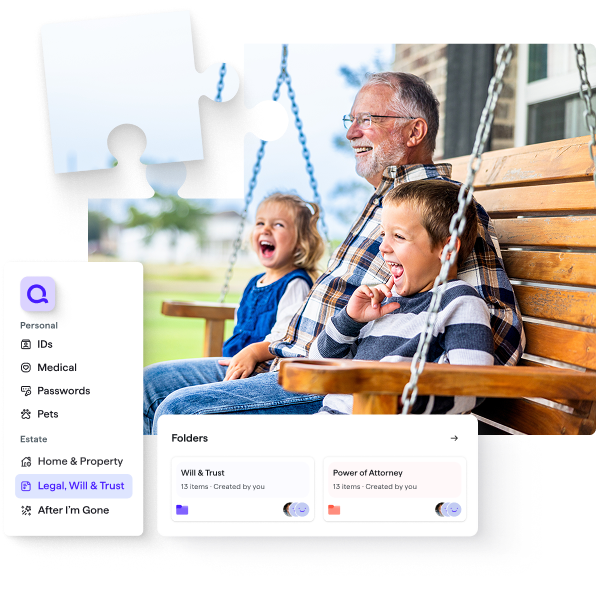

All in one secure place
Organize wills, trusts, life insurance, and more in a single, secure digital hub.
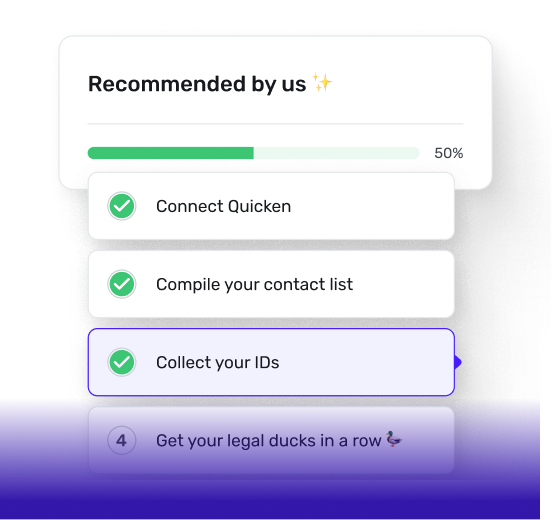
Guidance at every step
Smart folders and checklists walk you through what to upload for easy, complete setup.
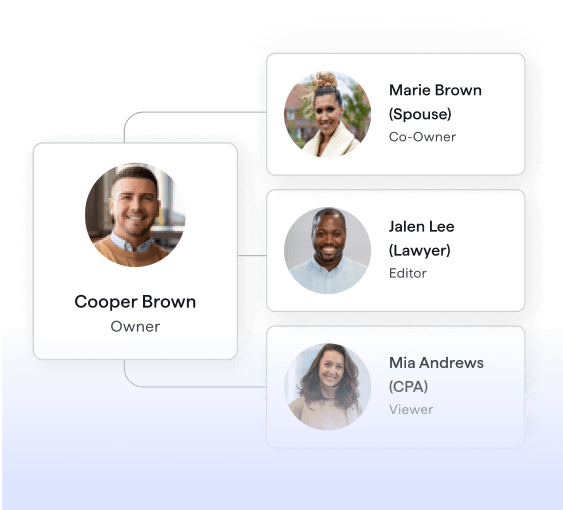
Share access, on your terms
Control who sees what and when. Grant permission to family, advisors, or executors.
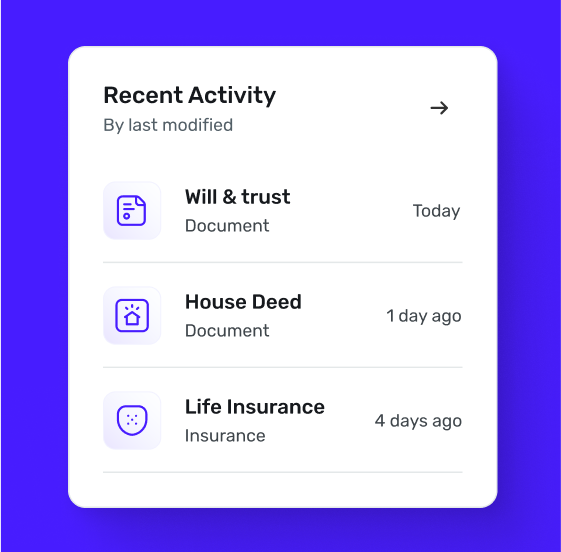
Leave clear instructions behind
Provide your last wishes, key instructions, contacts, and documents.
AI-guided setup
Pre-built smart folders suggest specific info to upload. Progress trackers ensure you capture it all. And an AI-powered Smart Add tool detects and enters key details from document scans — so you don’t have to enter manually.
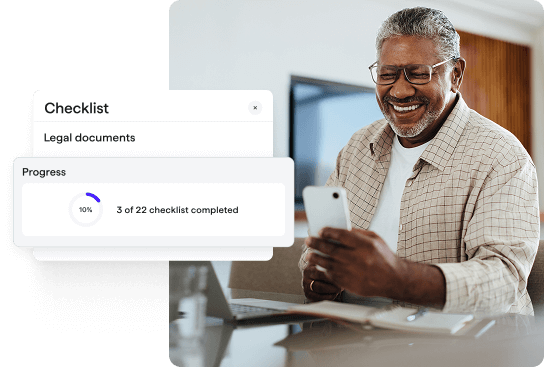
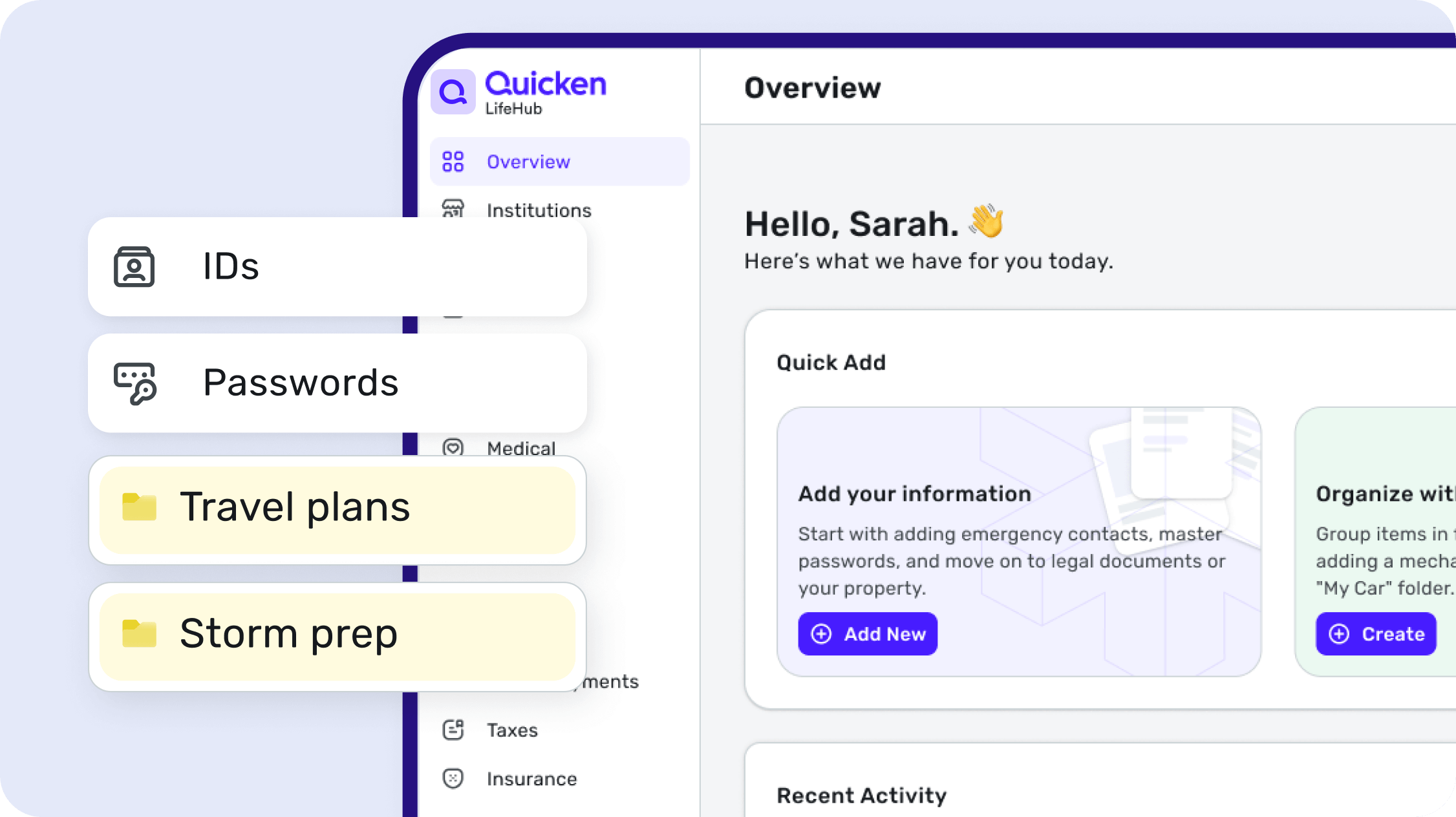
Dynamic Organization
With LifeHub’s smart system, once information is uploaded, it can be included in multiple places — no need for multiple uploads. Plus, you have flexibility to customize, group, and link folders in a way that organizes you best.
Ownership transfer
Assign a co-owner or designate a successor to take over your LifeHub if you become incapacitated or pass. It’s simple and seamless.
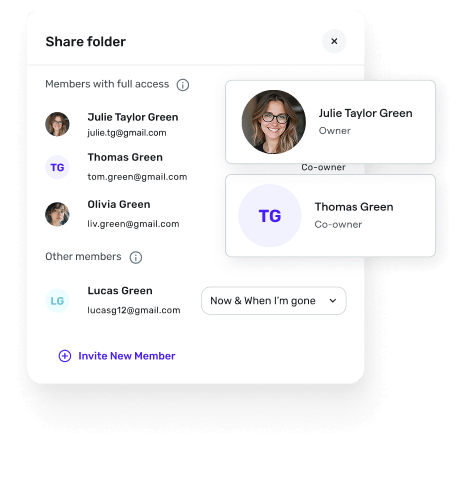

Role-based sharing
It’s your information. Choose who gets access, when, and how much by assigning roles like Co-owner, Editor, or Viewer. Plus, transfer ownership of your LifeHub account to a trusted contact in an emergency or when the time comes.
Bank-grade security
LifeHub’s best-in-class AES-256 encryption and multi-factor authentication keep your information safe from data breaches, corrupted files, fires, floods, theft, and more.


LifeHub lets you put all pertinent information in one place for your own quick access or for easy sharing with family members who might, at any time, have to take charge of your affairs. You can save your loved ones a great deal of stress and grief by using LifeHub.
”Julie

LifeHub helps me organize things so my spouse and kids will know what to do in case something happens to me. Otherwise, they'll have to go on a world-class Easter egg hunt to find stuff. It's the right thing to do for your kids or spouse.
”Rob

I’ve found nothing like Quicken LifeHub. I think this is a really good product and I would highly recommend it.
”Mike

My family and executor live in other states. LifeHub lets them access critical information without having to travel. I love the idea of being able to have information about my estate online and being able to share some parts of the plan and key documents with others without having to provide full access.
”Wayne

I already love Quicken Simplifi, so LifeHub feels like a nice extension of that — where I can be organized with my important household docs and info. As I think about the future, it's a great way to share with my wife, so she knows where everything is.
”Jeff
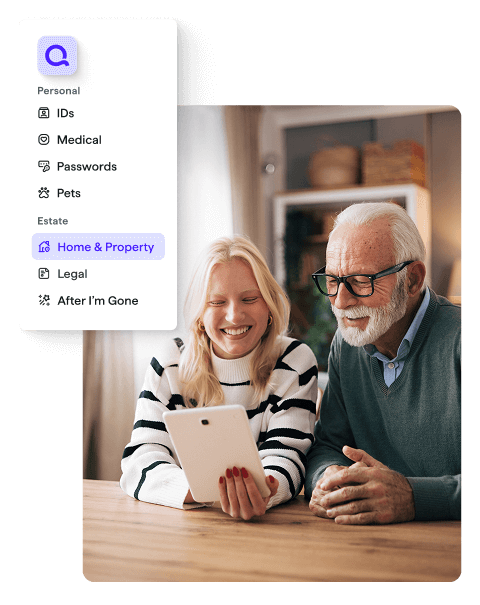
Quicken LifeHub

Web
 Organize, protect, and share life’s essential information — from IDs to estate plans
Organize, protect, and share life’s essential information — from IDs to estate plans
 Be ready for all of life’s events
Be ready for all of life’s events
 Built-in guidance gets you organized faster
Built-in guidance gets you organized faster
 Access and share securely whenever you need, from wherever you are
Access and share securely whenever you need, from wherever you are
Your data is protected by bank-grade security, including robust encryption measures, multi-factor authentication protocols, and regular security audits to help safeguard your sensitive data.
Securing your data in transit: All communications between you and LifeHub are encrypted using the Transport Layer Security (TLS) 1.2 or higher encryption protocol. TLS encryption can help protect web applications from data breaches and other attacks.
Securing your data at rest: We use best-in-class Advanced Encryption Standard (AES) 256-bit encryption for all your data, which is used by many banks and businesses worldwide.
Sign in with multi-factor authentication (MFA): To protect access to your account, you can require MFA for all logins.
Start by adding items: Many people start with IDs as these can be useful to you when you travel and helpful to others in your household as well.
Organize with folders: Group items in folders for easy access & sharing, like adding your house, insurance, mortgage, and access codes to a “My house” folder.
Connect to Quicken: You can easily add Accounts, Properties, Bills, and Income from your Quicken files. You select which ones you want to include in Quicken LifeHub, and we automatically keep those items up to date as they change.
When you add people to LifeHub, you can choose their role to control the access they have to information. You choose what to share with them.
Co-owner: Can do everything the owner can do, but doesn’t manage the subscription. In an emergency, the Co-owner can assume control of LifeHub. There can only be one Co-owner.
Editors: Can view and modify any items in LifeHub. They cannot invite or manage the permissions of other members.
Viewers: Can view only the folders you grant them access to. They cannot edit or modify information, and they cannot invite or manage the permissions of other members.
Quicken LifeHub is a secure, web-based application that allows you — and those you trust — to access it anytime, from anywhere. You can use LifeHub with any web browser, even the one on your phone.
If you use Chrome, you can install an icon that allows you to launch LifeHub from your desktop. You will still be sending and storing your data in Quicken’s secure cloud.
Quicken LifeHub is far more than a storage system. It was built from the ground up to guide you in organizing your essential information, making sure you and your loved ones are prepared for life’s events.
It comes with recommended categories, as well as recommended items for each category, and you can use customizable folders to suit your specific needs. You can sync with Quicken to provide an up-to-date summary of your financial accounts, assets, and bills. Plus, you can decide who to add, what to share, and when.
While you can securely store passwords, Quicken LifeHub is far more than a password manager. You can add IDs, legal & medical information, financial information, your estate details, and so much more.
It’s purpose-built for life’s essential information, with recommended categories and items for each category, and you can also use customizable folders to suit your specific needs. You can sync with Quicken to provide an up-to-date summary of your financial accounts, assets, and bills. And, you can decide who to add and what level of access to information they can have.